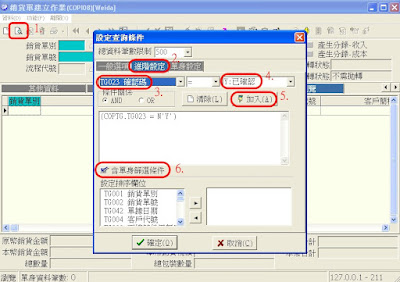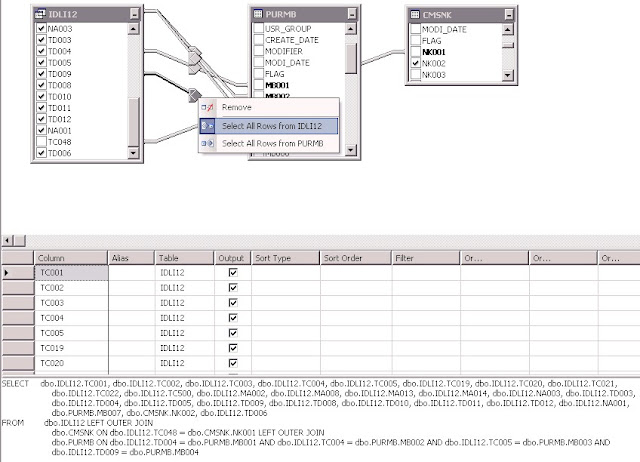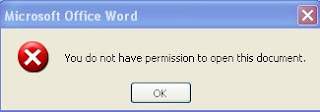Reference: http://php.net/manual/en/function.shell-exec.php
<?php
$cmd = 'ls -l';
$output = shell_exec($cmd);
print "<pre>$output";
?>
如果 $cmd 會產生 stderr,可以加上 2>&1 將 stderr 導向 stdout。
Ex: $cmd = 'ls -l 2>&1';
2012年5月30日 星期三
厲害的反安裝軟體 Revo uninstaller Pro
http://www.revouninstaller.com/revo_uninstaller_free_download.html
有一個軟體已經用控制台裡面的 新增移除程式 刪掉了,但是裝新版卻說已安裝 ...
用 Revo uninstaller 可以完全清除,這樣就能安裝新版軟體了。
有一個軟體已經用控制台裡面的 新增移除程式 刪掉了,但是裝新版卻說已安裝 ...
用 Revo uninstaller 可以完全清除,這樣就能安裝新版軟體了。
2012年5月29日 星期二
2012年5月28日 星期一
PHP send MIME mail with attachment
Reference:
http://www.dk101.com/index.php/viewnews-837.html
http://www.codewalkers.com/c/a/Email-Code/PHP-Email-Attachment-v1/
設定 PHP 寄信:(Linux)
如果有啟用 sendmail 並設定完成,則不需修改 /etc/php.ini。
如果沒有啟用 sendmail,編輯 /etc/php.ini,設定 SMTP = your_mail_server。
寄有附件的 mail:
function mail_with_attach($to, $subject, $message, $filepath, $filename) {
$fileatt = $filepath . '/' . $filename; // Path to the file
$fileatt_type = "application/octet-stream"; // File Type
$fileatt_name = $filename; // Filename that will be used for the file as the attachment
$email_from = "from@domain.com"; // Who the email is from
$email_subject = $subject; // The Subject of the email
$email_txt = $message; // Message that the email has in it
$email_to = $to; // Who the email is to
$headers = "From: ".$email_from;
$file = fopen($fileatt,'rb');
$data = fread($file,filesize($fileatt));
fclose($file);
$semi_rand = md5(time());
$mime_boundary = "==Multipart_Boundary_x{$semi_rand}x";
$headers .= "\nMIME-Version: 1.0\n" .
"Content-Type: multipart/mixed;\n" .
" boundary=\"{$mime_boundary}\"";
$email_message = "This is a multi-part message in MIME format.\n\n" .
"--{$mime_boundary}\n" .
"Content-Type:text/html; charset=\"big5\"\n" .
"Content-Transfer-Encoding: quoted-printable\n\n" .
$email_txt . "\n\n";
$data = chunk_split(base64_encode($data));
$email_message .= "--{$mime_boundary}\n" .
"Content-Type: {$fileatt_type};\n" .
" name=\"{$fileatt_name}\"\n" .
"Content-Transfer-Encoding: base64\n\n" .
$data . "\n\n" .
"--{$mime_boundary}--\n";
$ok = @mail($email_to, $email_subject, $email_message, $headers);
if($ok) {
echo "<font face=verdana size=2>The file was successfully sent!</font>";
} else {
die("Sorry but the email could not be sent. Please go back and try again!");
}
}
http://www.dk101.com/index.php/viewnews-837.html
http://www.codewalkers.com/c/a/Email-Code/PHP-Email-Attachment-v1/
設定 PHP 寄信:(Linux)
如果有啟用 sendmail 並設定完成,則不需修改 /etc/php.ini。
如果沒有啟用 sendmail,編輯 /etc/php.ini,設定 SMTP = your_mail_server。
寄有附件的 mail:
function mail_with_attach($to, $subject, $message, $filepath, $filename) {
$fileatt = $filepath . '/' . $filename; // Path to the file
$fileatt_type = "application/octet-stream"; // File Type
$fileatt_name = $filename; // Filename that will be used for the file as the attachment
$email_from = "from@domain.com"; // Who the email is from
$email_subject = $subject; // The Subject of the email
$email_txt = $message; // Message that the email has in it
$email_to = $to; // Who the email is to
$headers = "From: ".$email_from;
$file = fopen($fileatt,'rb');
$data = fread($file,filesize($fileatt));
fclose($file);
$semi_rand = md5(time());
$mime_boundary = "==Multipart_Boundary_x{$semi_rand}x";
$headers .= "\nMIME-Version: 1.0\n" .
"Content-Type: multipart/mixed;\n" .
" boundary=\"{$mime_boundary}\"";
$email_message = "This is a multi-part message in MIME format.\n\n" .
"--{$mime_boundary}\n" .
"Content-Type:text/html; charset=\"big5\"\n" .
"Content-Transfer-Encoding: quoted-printable\n\n" .
$email_txt . "\n\n";
$data = chunk_split(base64_encode($data));
$email_message .= "--{$mime_boundary}\n" .
"Content-Type: {$fileatt_type};\n" .
" name=\"{$fileatt_name}\"\n" .
"Content-Transfer-Encoding: base64\n\n" .
$data . "\n\n" .
"--{$mime_boundary}--\n";
$ok = @mail($email_to, $email_subject, $email_message, $headers);
if($ok) {
echo "<font face=verdana size=2>The file was successfully sent!</font>";
} else {
die("Sorry but the email could not be sent. Please go back and try again!");
}
}
2012年5月25日 星期五
PHP debug
Reference: http://yuanann.pixnet.net/blog/post/25456607-php-debug-info-%E8%A8%AD%E5%AE%9A
Ex: debug http://mysite.com/my_test.php
Solution 1:
在 linux terminal 執行 php my_test.php,如果有錯誤會顯示訊息 。
Solution 2:
修改 /etc/php.ini,設定 display_errors = On,再將 httpd restart。
開啟網頁 http://mysite.com/my_test.php,如果有錯誤會顯示訊息。
Ex: debug http://mysite.com/my_test.php
Solution 1:
在 linux terminal 執行 php my_test.php,如果有錯誤會顯示訊息 。
Solution 2:
修改 /etc/php.ini,設定 display_errors = On,再將 httpd restart。
開啟網頁 http://mysite.com/my_test.php,如果有錯誤會顯示訊息。
2012年5月23日 星期三
vsftpd log file xferlog format
Reference: http://www.castaglia.org/proftpd/doc/xferlog.html
Format:
current-time transfer-sec remote-host file-size filename transfer-type special-action-flag direction access-mode username service-name authentication-method authenticated-user-id completion-status
direction
o: outgoing, i: incoming, d: deleted
Format:
current-time transfer-sec remote-host file-size filename transfer-type special-action-flag direction access-mode username service-name authentication-method authenticated-user-id completion-status
direction
o: outgoing, i: incoming, d: deleted
Install Perl module on Linux
Reference: http://perl.about.com/od/packagesmodules/qt/perlcpan.htm
Ex: need module MIME::Lite
Option1:
Command: perl -MCPAN -e 'install MIME::Lite'
Option2:
Command: cpan -i MIME::Lite
Check Perl module install or not.
Command perldoc -m MIME::Lite
Ex: need module MIME::Lite
Option1:
Command: perl -MCPAN -e 'install MIME::Lite'
Option2:
Command: cpan -i MIME::Lite
Check Perl module install or not.
Command perldoc -m MIME::Lite
vsftpd log with localtime
Reference: http://vsftpd.beasts.org/vsftpd_conf.html
edit /etc/vsftpd/vsftpd.conf
add use_localtime=YES
And log with localtime is OK.
edit /etc/vsftpd/vsftpd.conf
add use_localtime=YES
And log with localtime is OK.
Perl MIME::LITE with UTF8
Reference: http://www.databasesandlife.com/using-utf-8-and-unicode-data-with-perl-mimelite/
use MIME::Lite;
MIME::Lite->send('smtp', $mail_host, Debug=>0, Timeout=>60);
$msg = MIME::Lite->new(
From => $mail_from,
To => $mail_to,
Bcc => $mail_bcc,
Subject => $mail_subject,
Type =>'text/html; charset=UTF-8',
Data => $mail_body
);
$msg->send();
use MIME::Lite;
MIME::Lite->send('smtp', $mail_host, Debug=>0, Timeout=>60);
$msg = MIME::Lite->new(
From => $mail_from,
To => $mail_to,
Bcc => $mail_bcc,
Subject => $mail_subject,
Type =>'text/html; charset=UTF-8',
Data => $mail_body
);
$msg->send();
Perl script and MSSQL DB
Solution 1:
use Win32::ODBC;
$DSN = "DSN=[my_DSN];UID=[DB_account];PWD=[DB_password];"; # please mind the red part
$DBH = new Win32::ODBC($DSN) or die("Can't connect to SQL Server");
$sql_command = "select * from table";
$DBH->sql($sql_command);
while ($DBH->FetchRow()) {
@result = $DBH->Data();
print @result;
}
$DBH->Close();
Solution 2:
use DBI;
my $dbs = "dbi:ODBC:DRIVER={SQL Server};SERVER={[DB_server]}";
my ($username, $password) = (' [DB_account] ', ' [DB_password] ');
my $dbh = DBI->connect($dbs, $username, $password);
$sql_command = "select * from table";
$sth = $dbh->prepare($sql_command);
$sth->execute();
while ( @result = $sth->fetchrow_array ) {
print @result;
}
$dbh->disconnect;
use Win32::ODBC;
$DSN = "DSN=[my_DSN];UID=[DB_account];PWD=[DB_password];"; # please mind the red part
$DBH = new Win32::ODBC($DSN) or die("Can't connect to SQL Server");
$sql_command = "select * from table";
$DBH->sql($sql_command);
while ($DBH->FetchRow()) {
@result = $DBH->Data();
print @result;
}
$DBH->Close();
Solution 2:
use DBI;
my $dbs = "dbi:ODBC:DRIVER={SQL Server};SERVER={[DB_server]}";
my ($username, $password) = (' [DB_account] ', ' [DB_password] ');
my $dbh = DBI->connect($dbs, $username, $password);
$sql_command = "select * from table";
$sth = $dbh->prepare($sql_command);
$sth->execute();
while ( @result = $sth->fetchrow_array ) {
print @result;
}
$dbh->disconnect;
Perl script to get MSSQL 2008 rows with Chinese (UTF8)
Reference:
http://blog.wu-boy.com/2009/07/perl-with-utf-8-mode/
http://www.jeffhung.net/blog/articles/jeffhung/417/
Perl output error message:
Wide character in print at test.pl line xx.
Root Cause:
Perl script 如果用一般的 ANSI 編碼格式儲存,輸出時也會是 ANSI 的格式。我從 MSSQL 2008 讀出的資料含有 UTF8 的中文字,print UTF8 data to STDOUT 會產生錯誤訊息。
Solution:
1. 將 test.pl 另存為 UTF-8 編碼格式
2. 在 test.pl 加上這幾行
use utf8;
binmode(STDIN, ':encoding(utf8)');
binmode(STDOUT, ':encoding(utf8)');
binmode(STDERR, ':encoding(utf8)');
http://blog.wu-boy.com/2009/07/perl-with-utf-8-mode/
http://www.jeffhung.net/blog/articles/jeffhung/417/
Perl output error message:
Wide character in print at test.pl line xx.
Root Cause:
Perl script 如果用一般的 ANSI 編碼格式儲存,輸出時也會是 ANSI 的格式。我從 MSSQL 2008 讀出的資料含有 UTF8 的中文字,print UTF8 data to STDOUT 會產生錯誤訊息。
Solution:
1. 將 test.pl 另存為 UTF-8 編碼格式
2. 在 test.pl 加上這幾行
use utf8;
binmode(STDIN, ':encoding(utf8)');
binmode(STDOUT, ':encoding(utf8)');
binmode(STDERR, ':encoding(utf8)');
這樣就可以正常印出 UTF8 的資料了。
另外,發現 ActivePerl 5.14.2 的 use Win32::ODBC; 對於 MSSQL 2008 UTF8 資料似乎會發生問題。改用 use DBI; 才正確取得資料。
MSSQL連線方式請參考這一篇。
2016/2/17 update:
原本的 perl script 在 Windows 2003 (32bit) 運作正常,移到 Windows 2008 (64bit) 後會有 Wide character in syswrite 的錯誤。
解法:(參考這一篇)
1. 取消這四行
use utf8;
binmode(STDIN, ':encoding(utf8)');
binmode(STDOUT, ':encoding(utf8)');
binmode(STDERR, ':encoding(utf8)');
2. 加上
use Encode qw(encode);
3. 將 UTF-8 的資料編碼
$MA002 = encode("utf8", $result[1]);
另外,發現 ActivePerl 5.14.2 的 use Win32::ODBC; 對於 MSSQL 2008 UTF8 資料似乎會發生問題。改用 use DBI; 才正確取得資料。
MSSQL連線方式請參考這一篇。
2016/2/17 update:
原本的 perl script 在 Windows 2003 (32bit) 運作正常,移到 Windows 2008 (64bit) 後會有 Wide character in syswrite 的錯誤。
解法:(參考這一篇)
1. 取消這四行
use utf8;
binmode(STDIN, ':encoding(utf8)');
binmode(STDOUT, ':encoding(utf8)');
binmode(STDERR, ':encoding(utf8)');
2. 加上
use Encode qw(encode);
3. 將 UTF-8 的資料編碼
$MA002 = encode("utf8", $result[1]);
2012年5月22日 星期二
2012年5月21日 星期一
SQL condition to get record before early 15 day
Reference:
http://blog.sqlauthority.com/2007/06/21/sql-server-retrieve-current-date-time-in-sql-server-current_timestamp-getdate-fn-now/
http://www.sqlusa.com/bestpractices/datetimeconversion/
Get today function:
GETDATE()
Convert string to Date format:
CONVERT(datetime, [Field])
SQL command:
SELECT *
FROM [Table]
WHERE (GETDATE() - CONVERT(datetime, [Field])) > 15
http://blog.sqlauthority.com/2007/06/21/sql-server-retrieve-current-date-time-in-sql-server-current_timestamp-getdate-fn-now/
http://www.sqlusa.com/bestpractices/datetimeconversion/
Get today function:
GETDATE()
Convert string to Date format:
CONVERT(datetime, [Field])
SQL command:
SELECT *
FROM [Table]
WHERE (GETDATE() - CONVERT(datetime, [Field])) > 15
2012年5月18日 星期五
憑證 IC 卡無法讀取 (救回來囉)
用了好幾年的 自然人憑證 IC 卡,今天拿出來要報稅時,讀卡機居然說讀不到...
去年用還是正常的啊。
到內政部網站上看,重新申請憑證要工本費275元,還要親自跑一趟。
試了好幾次都不行,突然想到可能是 IC 卡金屬的部份氧化了。
酒精可以除去氧化的部份,但是家裡沒有。那就用化妝水代替一下,反正都讀不到,就試試看也不會更糟。
哈哈,用化妝水擦拭一下 IC 卡金屬的部份果然就讀到了。
去年用還是正常的啊。
到內政部網站上看,重新申請憑證要工本費275元,還要親自跑一趟。
試了好幾次都不行,突然想到可能是 IC 卡金屬的部份氧化了。
酒精可以除去氧化的部份,但是家裡沒有。那就用化妝水代替一下,反正都讀不到,就試試看也不會更糟。
哈哈,用化妝水擦拭一下 IC 卡金屬的部份果然就讀到了。
2012年5月17日 星期四
MS Access Query parameters from Forms
Reference:
http://www.techrepublic.com/blog/msoffice/run-a-parameter-query-within-an-access-form/701
http://support.microsoft.com/kb/304428
目的:用 表單 設計 查詢的輸入參數
做法:
1. 在表單新增輸入的欄位
2. 在查詢中填入 [Forms]![報表名稱]![報表輸入欄位名稱]
http://www.techrepublic.com/blog/msoffice/run-a-parameter-query-within-an-access-form/701
http://support.microsoft.com/kb/304428
目的:用 表單 設計 查詢的輸入參數
做法:
1. 在表單新增輸入的欄位
2. 在查詢中填入 [Forms]![報表名稱]![報表輸入欄位名稱]
PS. 如果要做成模糊查詢,請填入 like "*"&[Forms]![報表名稱]![報表輸入欄位名稱]&"*"
MS SQL 2008 outer join
目的:保留 Table IDLI12 所有的 Row,取出 Table PURMB, CMSNK 相關的欄位,如果 PURMB, CMSNK 的欄位對應不到相關的值,則顯示空白。
方法:使用 Outer Join。在 SQL 2008 欄位對應關係中選擇 Select All Rows from IDLI12。
方法:使用 Outer Join。在 SQL 2008 欄位對應關係中選擇 Select All Rows from IDLI12。
Windows 8 Build 8370 installation
2012/5/17:
Install on Acer Veriton M4610 fail.
Error message: Your PC run into a problem and needs to restart. We're just collecting some error info and then we'll restart for you.
Use another old PC Acer Veriton M670 to install and success.
2012/5/30:
Install Windows 8 build 8375 on Acer Veriton M4610 success.
Install on Acer Veriton M4610 fail.
Error message: Your PC run into a problem and needs to restart. We're just collecting some error info and then we'll restart for you.
Use another old PC Acer Veriton M670 to install and success.
2012/5/30:
Install Windows 8 build 8375 on Acer Veriton M4610 success.
2012年5月15日 星期二
Windows ODBC DSN export and import
Reference:
http://stackoverflow.com/questions/4902685/exporting-odbc-system-dsns-from-a-windows-2003-machine
http://freetoad.pixnet.net/blog/post/23500196-regedit.exe-command-line%E6%AD%A3%E7%A2%BA%E4%BD%BF%E7%94%A8%E6%96%B9%E6%B3%95
目的:將設定好的ODBC DSN (Data Source Name) 移植到其他 PC
做法:
1. 執行 regedit,將 HKEY_LOCAL_MACHINE\SOFTWARE\ODBC\ODBC.INI 匯出成 DSN.reg 檔
2. 用 notepad 開啟 DSN.reg,將不需要的部分刪除
3. 將 DSN.reg 放到其他 PC,double click DSN.reg 匯入 ODBC 設定。
如果寫成 batch script,可以用 regedit /s DSN.reg。
http://stackoverflow.com/questions/4902685/exporting-odbc-system-dsns-from-a-windows-2003-machine
http://freetoad.pixnet.net/blog/post/23500196-regedit.exe-command-line%E6%AD%A3%E7%A2%BA%E4%BD%BF%E7%94%A8%E6%96%B9%E6%B3%95
目的:將設定好的ODBC DSN (Data Source Name) 移植到其他 PC
做法:
1. 執行 regedit,將 HKEY_LOCAL_MACHINE\SOFTWARE\ODBC\ODBC.INI 匯出成 DSN.reg 檔
2. 用 notepad 開啟 DSN.reg,將不需要的部分刪除
3. 將 DSN.reg 放到其他 PC,double click DSN.reg 匯入 ODBC 設定。
如果寫成 batch script,可以用 regedit /s DSN.reg。
2012年5月8日 星期二
2012年5月7日 星期一
Microsoft RMS client error message
Error message: you do not have permission to open this document.
Root cause: the E-mail of this account is empty in AD.
Solution: Add E-mail address setting.
Reference: http://social.technet.microsoft.com/Forums/da-DK/rms/thread/b0a70770-2667-4420-a74b-0dfc3477b528
Root cause: the E-mail of this account is empty in AD.
Solution: Add E-mail address setting.
Reference: http://social.technet.microsoft.com/Forums/da-DK/rms/thread/b0a70770-2667-4420-a74b-0dfc3477b528
Novo 7 極光 刷機及軟體
Reference:
http://www.techorz.com/tablet/ainol-novo-7-flash-rom-install-android-market-tutorial/
http://www.mobile01.com/topicdetail.php?f=605&t=2579581&last=34137518
ROM download:
http://www.ainol.com/plugin.php?identifier=ainol&module=download (原廠)
http://www.slatedroid.com/topic/29280-romics-ecr-essential-clean-rom-v11a-for-novo-7/ (外國人改過的)
刷機相當於系統重裝,原本的資料全部都會消失!
Prepare:
1. 在 PC 安裝 Live Suit 1.09
2. download ROM 備用。國外的Essential Crean Rom v1.0a LiveSuite v1.0a有兩版本,用FT5X版正常。試過刷Goodix觸控無效。
刷機:
1. 確保 Ainol NOVO7 極光已關機,如未,可長按 Power 並選擇關機
2. 長按及保持機旁的 Back 返回鍵
3. 執行 Live Suit 1.09,選擇要刷的 ROM
4. 利用 USB 線把 NOVO7 極光連接到電腦
5. 保持長按機旁的 Back 返回鍵,快速按動 Power 鍵 5 至 6 次
6. 選擇 Yes 開始刷機
軟體安裝:(用 Google play 搜尋)
1. chrome (Browser)
2. chaozhuyin (超注音輸入法)
3. PPStream (看影片)
4. Documents to Go (for PDF, Microsoft Word, Excel, Powerpoint)
接下來請參考這一篇,可以解決 Novo 7 開網頁反應慢的問題。
http://www.techorz.com/tablet/ainol-novo-7-flash-rom-install-android-market-tutorial/
http://www.mobile01.com/topicdetail.php?f=605&t=2579581&last=34137518
ROM download:
http://www.ainol.com/plugin.php?identifier=ainol&module=download (原廠)
http://www.slatedroid.com/topic/29280-romics-ecr-essential-clean-rom-v11a-for-novo-7/ (外國人改過的)
刷機相當於系統重裝,原本的資料全部都會消失!
Prepare:
1. 在 PC 安裝 Live Suit 1.09
2. download ROM 備用。國外的Essential Crean Rom v1.0a LiveSuite v1.0a有兩版本,用FT5X版正常。試過刷Goodix觸控無效。
刷機:
1. 確保 Ainol NOVO7 極光已關機,如未,可長按 Power 並選擇關機
2. 長按及保持機旁的 Back 返回鍵
3. 執行 Live Suit 1.09,選擇要刷的 ROM
4. 利用 USB 線把 NOVO7 極光連接到電腦
5. 保持長按機旁的 Back 返回鍵,快速按動 Power 鍵 5 至 6 次
6. 選擇 Yes 開始刷機
軟體安裝:(用 Google play 搜尋)
1. chrome (Browser)
2. chaozhuyin (超注音輸入法)
3. PPStream (看影片)
4. Documents to Go (for PDF, Microsoft Word, Excel, Powerpoint)
接下來請參考這一篇,可以解決 Novo 7 開網頁反應慢的問題。
2012年5月4日 星期五
2012年5月3日 星期四
Use Perl script to login https web page
Reference: http://www.ibm.com/developerworks/linux/library/wa-perlsecure/index.html
目的:取得 Skype 可用餘額
Goal: get skype credit balance by perl script
Perl Script:
use LWP::Simple;
use HTML::Parse;
use WWW::Mechanize;
use HTTP::Cookies;
use LWP::Debug qw(+);
目的:取得 Skype 可用餘額
Goal: get skype credit balance by perl script
Perl Script:
use LWP::Simple;
use HTML::Parse;
use WWW::Mechanize;
use HTTP::Cookies;
use LWP::Debug qw(+);
$account1 = "Your_Skype_account";
$passwd1 = "Your_Skype_password";
$credit1 = get_credit($account1, $passwd1);
print "$credit1\n";
sub get_credit {
my $url = "https://login.skype.com/intl/zh-Hant/account/login-form";
my $username = $_[0];
my $password = $_[1];
my $mech = WWW::Mechanize->new();
$mech->cookie_jar(HTTP::Cookies->new());
$mech->get($url);
$mech->form_id('loginForm');
$mech->field(username => $username);
$mech->field(password => $password);
$mech->click();
my $output_page = $mech->content();
$page_text = parse_html($output_page)->format;
@tmp = split(/NT\$/, $page_text);
@tmp2 = split(/\s+/, $tmp[1]);
$credit_balance = @tmp2[1];
return $credit_balance;
}
原本參考的網頁說 use LWP::Debug qw(+); 可以看到 debug message,但是我加上這一行沒反應。
環保捕蚊器 DIY (尚未實測)
Reference: http://tw.myblog.yahoo.com/jw!gie7EYWTBB8wndGhJy.uBG_c/article?mid=8722
在 Facebook 看到的,找個時間測試看看。
在 Facebook 看到的,找個時間測試看看。
2012年5月2日 星期三
訂閱:
意見 (Atom)