http://www.dotblogs.com.tw/ray716/archive/2011/08/19/33607.aspx
http://technet.microsoft.com/en-us/library/cc731352(v=ws.10).aspx
My environment:
1. Server 1: DC with Active Directory Certificate Services
2. Server 2: For remote access. In DMZ. with one Network Interface Card only.
3. Client 1: Windows 7. For test SSTP connection.
RRAS (Server 2) Configuration Steps:
1. open "Server Manager".
2. Add roles: Web Server (IIS)
3. Add roles: Network Policy and Access Services
6. Create Network Policy for remote access.
Important: Common Name must be the same with FQDN of Server 2.
SSTP VPN connection Test (Client 1):
Troubleshooting:
Error code 0x800B0109 and Solution:
- export My Root Certificate public key to file my_root_ca.cer on Server 1.
- install Windows SDK to get CertMgr.exe
- copy CertMgr.exe and my_root_ca.cer to Client 1
- run "certmgr.exe -add -c my_root_ca.cer -s -r localMachine root" on Client 1
Error code 0x80092013
- Reference:
- How to Publish the CRL on a Separate Web Server
- Cannot connect to SSTP VPN - Unable to check revocation because revocation server was offline
- Publishing Delta CRLs on IIS 7
- Solution 1:
- Enable CRL Distribution Points for Internet (on Server 1)
- Create a directory "CertEnroll" in wwwroot of Server 2.
- copy C:\Windows\System32\certsrv\CertEnroll\*.crl (on Server 1) to wwwroot\CertEnrool (on Server 2)
- make sure wwwroot\CertEnrool\*.crl are readable by IIS_IUsers (on Server 2)
- re-create Certificates by RRAS (Server 2) Configuration Steps 7 & 8
- allow double escaping in IIS 7 (Server 2)
- Solution 2:
- http://www.ceyhunkirmizitas.net/microsoft/windows-server/error-0x80092013-the-revocation-function-was-unable-to-check-revocation-because-the-revocation-server-was-offline/
- HKEY_LOCAL_MACHINE–>System->CurrentControlSet->Services->Sstpsvc->parameters
- add a DWORD value named NoCertRevocationCheck . Set the value to 1.
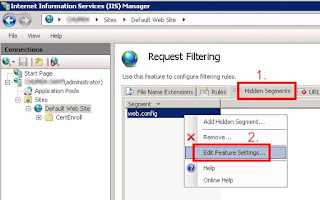
Client (Windows 7) Event log: Event ID 6
The SSTP-based VPN connection to the remote access server was terminated because of a security check failure. Security settings on the remote access server do not match settings on this computer.
遠端存取伺服器的 SSTP 型 VPN 連線已終止,因為安全性檢查失敗。遠端存取伺服器上的安全性設定與這台電腦上的設定不相符。
- Reference: Event ID 6 — RRAS Secure Socket Tunneling Protocol
- Solution:
- check Remote access server Certificates
- IIS / server Certificates
- Routing and Remote access / server property / security / SSL Certificate Binding
2017/3/31 update:






























沒有留言:
張貼留言