Reference:
Using sqlmap for testing HTTPS sites
使用工具 SQLMAP 檢測
安裝在CentOS 7,步驟:
- yum install python
- yum install git
- git clone --depth 1 https://github.com/sqlmapproject/sqlmap.git sqlmap-dev
- yum install squid
- service squid start
執行:
- cd sqlmap-dev/
- ./sqlmap.py -u "https://target.com/" --batch
- 若網頁需要輸入資料,指令 ./sqlmap.py -u "https://target.com/" --batch --forms
(2021.7.13 version update後似乎不需要 --batch --proxy "http://127.0.0.1:3128")
./sqlmap.py -u "https://target.com/" --batch --proxy "http://127.0.0.1:3128"
人工檢測
如果網址是 php,可測試
- #網站弱點範例的URL
- http://example.com/show.php?article=1 OR 1=1
如果是 Form 型式的 php 網站
- 在 Form 欄位輸入 ’OR 1=1 #
如果是 Form 型式的 asp 網站
2021.7.13 update:
SQLmap版本更新後需要python >= 2.7.9
python version updtae方法
步驟:
- wget https://www.python.org/ftp/python/2.7.18/Python-2.7.18.tgz
- tar -xvzf Python-2.7.18.tgz
- yum install gcc* openssl openssl-devel ncurses-devel.x86_64 bzip2-devel sqlite-devel python-devel zlib
- cd Python-2.7.18
- ./configure --prefix=/usr/local
- make #compile
- make altinstall
- mv /usr/bin/python /usr/bin/python2.7.5
- ln -s /usr/local/bin/python2.7 /usr/bin/python
- python -V
- vi /usr/bin/yum
- Change #!/usr/bin/python in the first line to #!/usr/bin/python2.7.5
- vi /usr/libexec/urlgrabber-ext-down
- Change #!/usr/bin/python in the first line to #!/usr/bin/python2.7.5
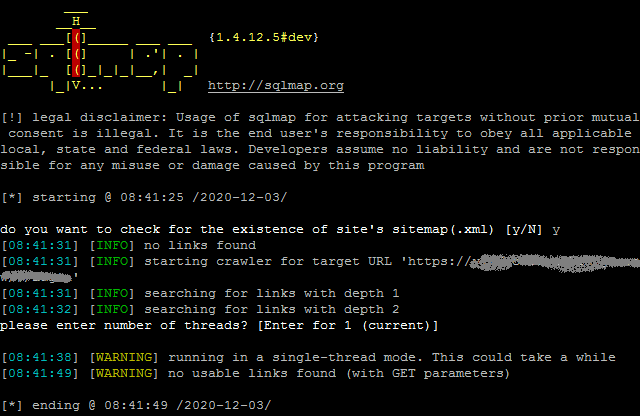
沒有留言:
張貼留言