Reference:
Uninstall old versions docker
- yum remove docker docker-client docker-client-latest docker-common docker-latest docker-latest-logrotate docker-logrotate docker-engine
- yum install -y yum-utils
- yum-config-manager --add-repo https://download.docker.com/linux/centos/docker-ce.repo
- yum install docker-ce docker-ce-cli containerd.io
- systemctl start docker
- systemctl enable docker
- curl -L "https://github.com/docker/compose/releases/download/1.29.2/docker-compose-$(uname -s)-$(uname -m)" -o /usr/local/bin/docker-compose
- chmod +x /usr/local/bin/docker-compose
- 到 https://github.com/goharbor/harbor/releases/ 找 last-release
- wget https://github.com/goharbor/harbor/releases/download/v2.3.1/harbor-offline-installer-v2.3.1.tgz
- tar zxvf harbor-offline-installer-v2.3.1.tgz
- cd harbor
- ./install.sh
- mkdir ssl
- openssl req -x509 -nodes -days 36500 -newkey rsa:2048 -keyout /root/harbor/ssl/nginx.key -out /root/harbor/ssl/nginx.crt
- cp harbor.yml.tmpl harbor.yml
- vi harbor.yml
- hostname: <your_IP or hostname>
- certificate: /root/harbor/ssl/nginx.crt
- private_key: /root/harbor/ssl/nginx.key
- harbor_admin_password: <your_password>
- password: <your_password>
- data_volume: /data
- /etc/systemd/system/docker-compose-app.service
[Unit]
Description=Docker Compose Application Service
Requires=docker.service
After=docker.service
[Service]
Type=oneshot
RemainAfterExit=yes
WorkingDirectory=/srv/docker
ExecStart=/usr/local/bin/docker-compose up -d
ExecStop=/usr/local/bin/docker-compose down
TimeoutStartSec=0
[Install]
WantedBy=multi-user.target
Description=Docker Compose Application Service
Requires=docker.service
After=docker.service
[Service]
Type=oneshot
RemainAfterExit=yes
WorkingDirectory=/srv/docker
ExecStart=/usr/local/bin/docker-compose up -d
ExecStop=/usr/local/bin/docker-compose down
TimeoutStartSec=0
[Install]
WantedBy=multi-user.target
login harbor
- http://<your_IP or hostname>
- username: admin
- password: <your_passw0rd>
- Project Name: baseimages
- Access Level: Public
修改 docker config
- vi /etc/docker/daemon.json
{
"insecure-registries": ["<your_IP or hostname>"]
}
push image from client
- docker tag SOURCE_IMAGE[:TAG] <your_IP or hostname>/baseimages/REPOSITORY[:TAG]
- docker login <your_IP or hostname>
- docker push <your_IP or hostname>/baseimages/REPOSITORY[:TAG]
docker push command可參考Harbor登入後的網頁
如果要刪除 docker tag
- 用 docker image list 查出 REPOSITORY, TAG
- docker rmi REPOSITORY[:TAG]
如果要把Harbor開放到外部使用,必須修改 /root/harbor/common/config/core/evn
- EXT_ENDPOINT=https://external_domainname:port
- vi /etc/hosts
- add <private IP> <external domain name>
- restart harbor service
- docker-compose down
- docker-compose up -d
- Reference: Harbor使用外部代理问题记录
2022/7/27 update:
如果要更換憑證,檔案目錄為 /data/secret/cert
舊檔案更名,將原本檔案名稱給新的憑證檔
restart harbor service 生效

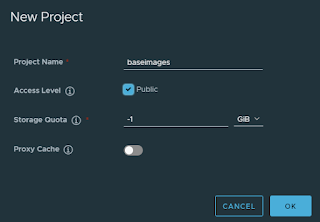

沒有留言:
張貼留言