Reference:
l Download plugin ckeditor
https://github.com/a-ono/redmine_ckeditor
l Download freedesktop.org.xml
https://github.com/Rob--W/open-in-browser/blob/master/shared-mime-info/freedesktop.org.xmll 上傳檔案
- Login redmine server with administrator
- 將redmine_ckeditor-master.zip解壓縮到C:\Bitnami\redmine-4.2.1-3\apps\redmine\htdocs\plugins\redmine_ckeditor
- 將freedesktop.org.xml放到C:\Bitnami\redmine-4.2.1-3
l 新增環境變數
FREEDESKTOP_MIME_TYPES_PATH = C:\Bitnami\redmine-4.2.1-3\freedesktop.org.xml
l 開啟Internet權限
l 執行C:\Bitnami\redmine-4.2.1-3\use_redmine.bat
l 安裝plugin
cd C:\Bitnami\redmine-4.2.1-3\apps\redmine\htdocs
bundle install --without development test
bundle exec rake redmine:plugins
RAILS_ENV=production
l 重新啟動service
如果service無法啟動,應該是新的plugin造成的。
暫時處理方式:將新導入的plugin搬走,再啟動service。
Ex: 將C:\Bitnami\redmine-4.2.1-3\apps\redmine\htdocs\plugins\redmine_ckeditor搬走
(If Thin_redmine can not started, move the new plugin out .)
l 切換為ckeditor
Change the text formatting (Administration > Settings > General > Text formatting) to CKEditor



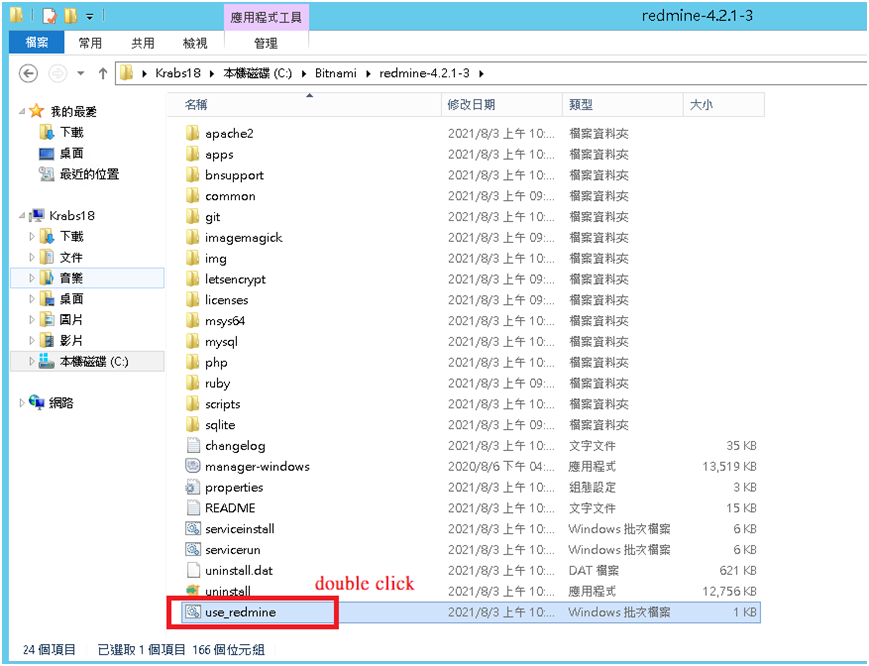
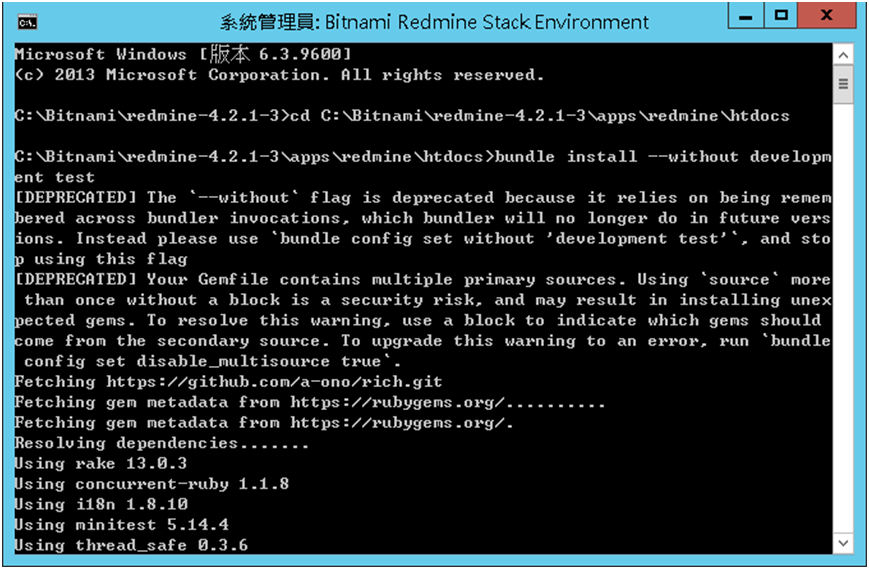

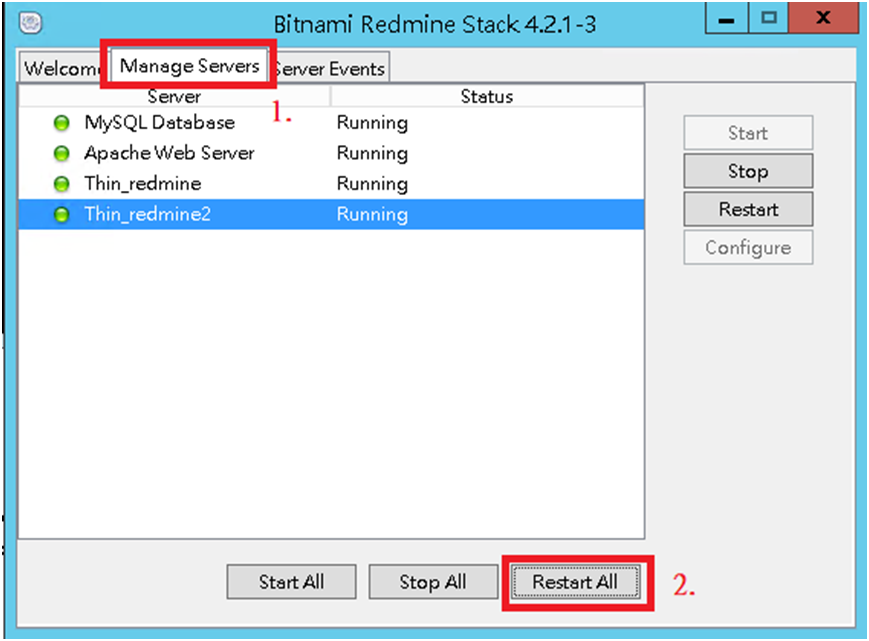

沒有留言:
張貼留言